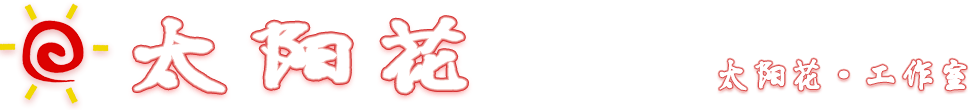php的配置文件中有一行--with-mysql=/usr。安装的时候提示:
configure: error: Cannot find MySQL header files under yes.
Note that the MySQL client library is not bundled anymore.
Note that the MySQL client library is not bundled anymore.
这是由于安装mysql时没有安装mysql头文件,或者是路径指定不正确,php找不到mysql的头文件引起的错误提示。
解决方法。
1. 查看你的系统有没有安装mysql header
2.redhat安装
3.debian安装
4.最后一步php的配置选项添加--with-mysql=/usr即可!
/var/lib/mysql
/var/lib/mysql/
2、配置文件
/usr/share/mysql(mysql.server命令及配置文件)
3、相关命令
/usr/bin(mysqladmin mysqldump等命令)
4、启动脚本
/etc/rc.d/init.d/(启动脚本文件mysql的目录
版权所有:《太阳花工作室》 => 《编译安装php时提示Cannot find MySQL header files的解决方法》
本文地址:http://bg.artuion.com/linux/112.html
除非注明,文章均为 《太阳花工作室》 原创,欢迎转载!转载请注明本文地址,谢谢。