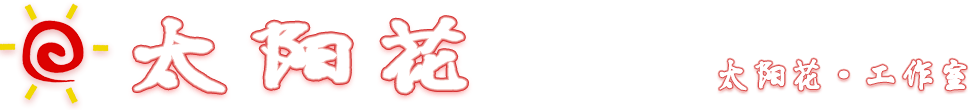centos7+nginx1.6.2+php5.6.2+mysql5.6.20 上安装私有云存储owncloud7
centos7+nginx1.6.2+php5.6.2+mysql5.6.20的系统环境的搭建我就不介绍啦。
php需要的模块。
php-fileinfo php-zip php-mysql php-zip php-curl php-iconv php-pdo php-intl php-gd php-xml参考地址:http://pclinuxoshelp.com/index.php/Owncloud,_installation_and_setup
由于owncloud默认使用的apache的htaccess文件。由于现在使用的nginx所以,查看官方的帮助文档。
参考地址:http://doc.owncloud.org/server/7.0/admin_manual/installation/configuration_nginx.html
上面的nginx 的配置文件的参考。但是官方使用的是https。我这里用不到所有将https的部分删除掉。
在官方的参考方式下面写到使用http的方法和操作办法。
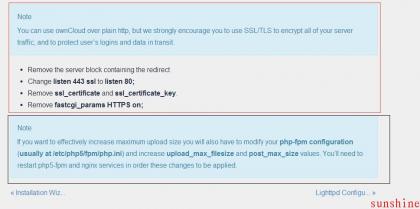
=====================
红色的框内显示的是操作办法。
改变listen 443 ssl 为listen 80删除 ssl_certificate和ssl_certificate_key
删除 fastcgi_params https on
=========================
黑色的框内是的是更改上传文件的大小的控制的方法
下面是我的配置方法。
upstream php-handler {
server 127.0.0.1:9000;
#server unix:ar/run/php5-fpm.sock;
}
server {
listen 81;
server_name location;
# Path to the root of your installation
root /home/www/owncloud;
# set max upload size
client_max_body_size 10G;
fastcgi_buffers 64 4K;
rewrite ^/caldav(.*)$ /remote.php/caldav$1 redirect;
rewrite ^/carddav(.*)$ /remote.php/carddav$1 redirect;
rewrite ^/webdav(.*)$ /remote.php/webdav$1 redirect;
index index.php;
error_page 403 /core/templates/403.php;
error_page 404 /core/templates/404.php;
location = /robots.txt {
allow all;
log_not_found off;
access_log off;
}
location ~ ^/(?:\.htaccess|data|config|db_structure\.xml|README){
deny all;
}
location / {
# The following 2 rules are only needed with webfinger
rewrite ^/.well-known/host-meta /public.php?service=host-meta last;
rewrite ^/.well-known/host-meta.json /public.php?service=host-meta-json last;
rewrite ^/.well-known/carddav /remote.php/carddav/ redirect;
rewrite ^/.well-known/caldav /remote.php/caldav/ redirect;
rewrite ^(/core/doc/[^\/]+/)$ $1/index.html;
try_files $uri $uri/ /index.php;
}
location ~ \.php(?:$|/) {
fastcgi_split_path_info ^(.+\.php)(/.+)$;
include fastcgi_params;
fastcgi_param SCRIPT_FILENAME $document_root$fastcgi_script_name;
fastcgi_param PATH_INFO $fastcgi_path_info;
fastcgi_pass php-handler;
}
# Optional: set long EXPIRES header on static assets
location ~* \.(?:jpg|jpeg|gif|bmp|ico|png|css|js|swf)$ {
expires 30d;
# Optional: Don't log access to assets
access_log off;
}
}其他不明白的就问度娘吧。
版权所有:《太阳花工作室》 => 《centos7+nginx1.6.2+php5.6.2+mysql5.6.20 上安装私有云存储owncloud7》
本文地址:http://bg.artuion.com/linux/313.html
除非注明,文章均为 《太阳花工作室》 原创,欢迎转载!转载请注明本文地址,谢谢。