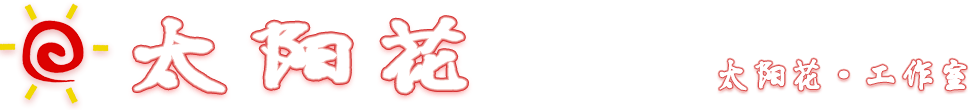ecshop 后台商品列表默认只显示分类下的商品,而不显示扩展分类中的商品,以下是我个人给出的解决方法:
1、打开admin/includes/lib_goods.php 第839行左右的位置 可以看到如下代码:
$where = $filter['cat_id'] > 0 ? " AND " . get_children($filter['cat_id']) : '';
2、把以上这行代码的内容换成如下内容即可:
if($filter['cat_id']>0){
$where = " AND (".get_children($filter['cat_id']);
$where .= " or goods_id in (SELECT goods_id FROM ecs_goods_cat where cat_id=".$filter['cat_id']."))";
}else{
$where = "";
}
其中get_extension_goods函数是 获得所有扩展分类属于指定分类的所有商品ID,文件在/include/lib_goods.php里。需引入使用。
这里涉及到and 和or 的优先级,and比or 优先,例如 语句1 and (语句2 or 语句3)
版权所有:《太阳花工作室》 => 《ecshop后台管理显示扩展分类下商品》
本文地址:http://bg.artuion.com/杂七杂八/332.html
除非注明,文章均为 《太阳花工作室》 原创,欢迎转载!转载请注明本文地址,谢谢。